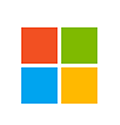
Duration: 5 Days
Candidates for this exam are Microsoft 365 Developers who design, build, test, and maintain applications and solutions that are optimized for the productivity and collaboration needs of organizations using the Microsoft 365 platform. Candidates for this exam are proficient in Microsoft identity, Microsoft Graph, and building apps for Microsoft Teams. They have general knowledge of UI elements (including Fluent UI (Office UI Fabric), integration points (including Office Add-ins, SharePoint Framework, Actionable Messages), and determining workload platform targets. Candidates should have experience developing solutions on Microsoft Teams, Office, or SharePoint through all phases of software development. They should have a basic understanding of REST APIs, JSON, OAuth2, OData, OpenID Connect, Microsoft identities (including Azure AD and Microsoft accounts), Azure AD B2C, and permission/consent concepts.
Module 1: Implement Microsoft Identity
Register an application
Implement Authentication
Configure Permissions to Consume an API
Implement Authorization to Consume an API
Implement Authorization in an API
Create a Service to Access Microsoft Graph
Module 2: Build Apps with Microsoft Graph
Optimize Data Usage with query parameters
Optimize network traffic
Access User data from Microsoft Graph
Access Files with Microsoft Graph
Manage a group lifecycle on Microsoft Graph
Module 3: Extend and Customize SharePoint
Describe the components of a SharePoint Framework (SPFx) web part
Describe SPFx Extensions
Describe the process to package and deploy an SPFx solution
Describe the consumption of Microsoft Graph
Describe the consumption of third-party APIs secured with Azure AD from within SPFx
Describe Web Parts as Teams Tabs
Module 4: Extend Teams
Create a Microsoft Teams app manifest
Deploy a Teams app
Create and use task modules
Create a webhook
Implement custom Teams tabs
Create a messaging extension
Create a conversational Bot
Use Microsoft Graph to work with Teams
Module 5: Extend Office
Describe fundamental components and types of Office Add-ins
Describe Office JS APIs
Describe development of Add-ins
Describe testing, debugging, and deployment options
Describe actionable messages
A Microsoft Dynamics Certified Trainer.
£1799+VAT
Clientele ➞
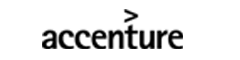













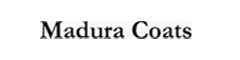








Our Partners




