
Duration: 3 Days
After completing this course, candidates will be able to:
Module 1: Becoming a Solution Architect/Getting to Know your Customer Lessons
Module 2: Conceptualizing the Design from Requirements Lessons
Module 3: Project Governance and Working as a Team Lessons
Module 4: Power Platform Architecture Lessons
Module 5: Data Modeling Lessons
Module 6: Analytics and Artificial Intelligence Lessons
Module 7: Power Apps Architecture Lessons
Module 8: Application Lifecycle Management (ALM) Lessons
Hands-on Lab: ALM Hands-on Lab Module 9: Power Automate Architecture Lessons
Module 10: Security Modeling Lessons
Module 11: Integration Lessons
Module 12: Dynamics 365 Applications Architecture Lessons
Module 13: Testing and Go Live Lessons
A Microsoft Dynamics Certified Trainer.
Clientele ➞
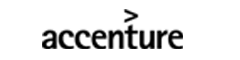













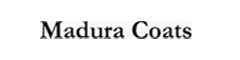








Our Partners




