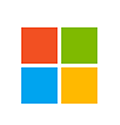
Duration: 5 Days
Candidates for this exam implement solutions that provide insights into customer profiles and that track engagement activities to help improve customer experiences and increase customer retention. Candidates should have firsthand experience with Dynamics 365 Customer Insights and one or more additional Dynamics 365 apps, Power Query, Microsoft Dataverse, Common Data Model, and Microsoft Power Platform. They should also have direct experience with practices related to privacy, compliance, consent, security, responsible AI, and data retention policy. Candidates need experience with processes related to KPIs, data retention, validation, visualization, preparation, matching, fragmentation, segmentation, and enhancement. They should have a general understanding of Azure Machine Learning, Azure Synapse Analytics, and Azure Data Factory.
Candidates need experience with processes related to KPIs, data retention, validation, visualization, preparation, matching, fragmentation, segmentation, and enhancement. They should have a general understanding of Azure Machine Learning, Azure Synapse Analytics, and Azure Data Factory.
Module 1: Design Customer Insights solutions
Describe Customer Insights
Describe use cases for Customer Insights
Module 2: Ingest data into Customer Insights
Connect to data sources
Transform, cleanse, and load data by using Power Query
Configure incremental refreshes for data sources
Module 3: Create customer profiles by unifying data
Implement mapping
Implement matching
Implement merges
Configure search and filter indexes
Configure relationships and activities
Module 4: Implement AI predictions in Customer Insights
Configure prediction models
Impute missing values by using predictions
Implement machine learning models
Module 5: Configure measures and segments
Create and manage measures
Create segments
Find suggested segments
Create segment insights
Module 6: Configure third-party connections
Configure connections and exports
Export data to Dynamics 365 Marketing or Dynamics 365 Sales
Display Customer Insights data from within Dynamics 365 apps
Module 7: Administer Customer Insights
Create and configure environments
Manage system refreshes
A Microsoft Dynamics Certified Trainer.
£1799+VAT
Clientele ➞
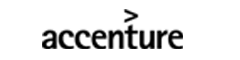













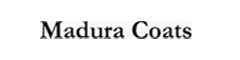








Our Partners




